The visibility of the data of the beneficial owners is limited if the beneficial owner is a minor, has limited legal capacity or is at risk.
To restrict visibility, the authorized person must in the "Search for a legal person" section at the left menu of the "Dashboard" view
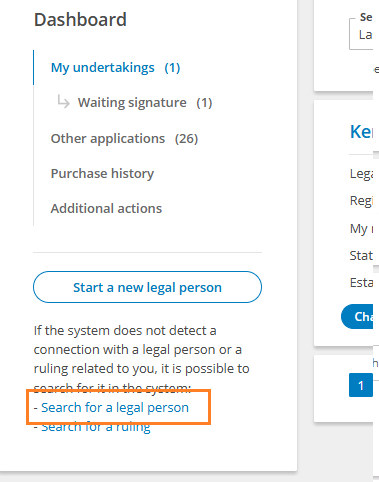
Next, click the "Start restricting the visibility of the beneficial owner" button
In the restriction application, the e-mail address must first be entered and confirmed (a confirmation e-mail will be sent to the e-mail address entered and the user must click on the confirmation link in the e-mail)
The basis for limiting the visibility of the data must then be indicated:
- a minor
- with limited legal capacity
- in danger
Reasons must be given after the selection has been made. If the restriction is based on a hazard, a document proving the existence of the hazard must be included in the next step.
If the restriction is based on a "minor" or a "limited legal capacity", the portal will automatically check from the population register whether the person belongs to the respective group.
The application must then be submitted. Once the application has been submitted, the Ministry of Finance checks whether the restriction of visibility is justified and makes a corresponding decision.
If the application is justified, the visibility of the data in the e-business register in the view of the beneficial owners is restricted. The data will remain visible to persons who are entitled to do so by law.
In the case of minors and persons with limited active legal capacity, the visibility of data is limited until the person reaches the age of majority or regains active legal capacity on the basis of the data of the population register.
