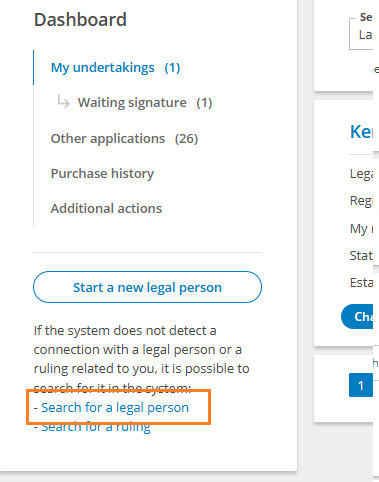Based on the law that entered into force on February 1 2023, legal entities whose address is located in a foreign country must appoint a contact person and a Term of office for the contact person by April 30, 2023.
If a contact person has previously been appointed, an application for adding the contact person's Term of office must be submitted via the e-Business Register no later than April 30 2023. (If none of the members of the board has the opportunity to use an Estonian ID card, including an e-resident card, mobile ID or Smart-ID for signing the electronic application, a Notary public should be contacted to submit the application)
First, the representative of the legal entity must log in to the portal by clicking on the Sign in button in the upper right corner.
Select the means of authentication - ID card, Smart-ID or mobile ID and log in to the system.
After successful authentication, press the "Dashboard" button on the home page

If the legal entity related to you appears in the list on the opened page, click on the name. Then you will see the page of the legal entity, and to start the change entry application, you need to press the "Change data" button
If the legal entity is not displayed in the list, but you have the rights to change the data, click "Search for a legal person" link on the right, at the bottom of the left menu. You can then enter the company name or registry code and search.
You must select the desired company from among the search results by clicking on the name of the company then on click on "Change the data" button and confirm that you have the rights to change the data.
A change entry application form will open for you, where you can add a Term of office to the contact person's data in the "Persons" section. First click the "Change" link at the end of the Contact person data line.
Then enter the term of office of the contact person in the form that opens.
The contact person's consent must also be added to the application in the "documents" section, either as a file digitally signed by the contact person (file type "Contact person's consent")
If consent is not attached as a document, the contact person must digitally sign the entire application in the e-Business Register portal at the "Signing" stage.
Next, you have to move to the signing stage, where the board member of the legal entity must sign the application. If the contact person's consent is not attached as a digitally signed document to the application, the contact person must also sign. To sign, press the "Sign" button. You can only sign with an Estonian authentication tool - ID card (including e-residency card), smart-ID, mobile ID.
If all the necessary persons have signed the application, proceed to the application submission stage and submit the application to the register
If only the term of office of the contact person has been added or changed in the application, the state fee does not have to be paid.
However, if a new contact person is added (or other information has changed), a state fee must be paid
Even if the contact person has been appointed currently, but the term of office for the contact person is not added by April 30, 2023, the contact person will be automatically deleted from the legal entity's data.
If a legal person has the obligation to appoint a contact person (address in a foreign country), the registrar may initiate proceedings to fine or delete the legal person in the absence of a contact person.
The contact person's information will be automatically deleted in the future also if the term of office date has passed.