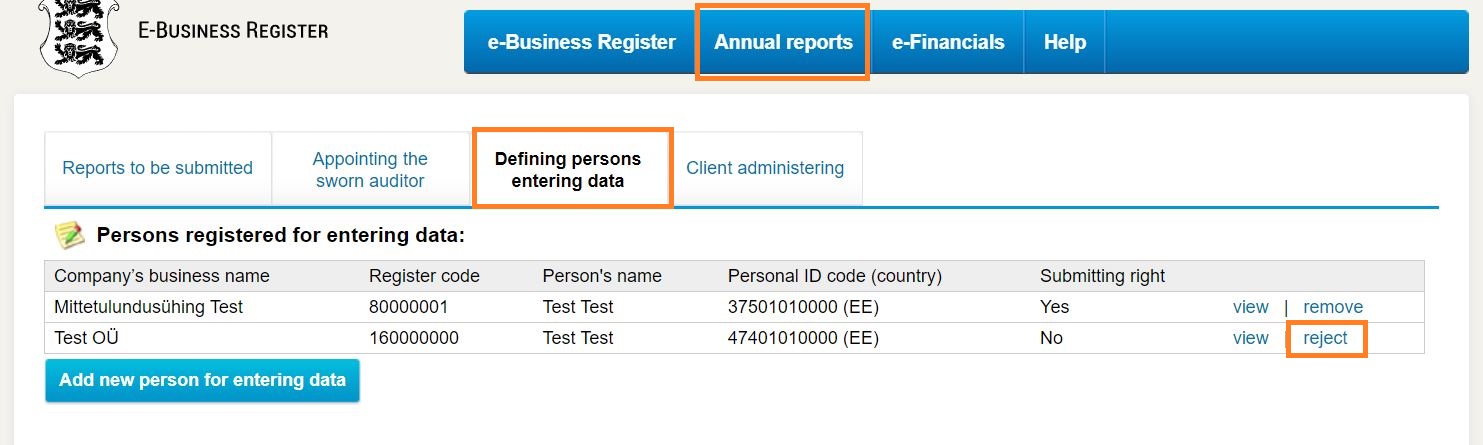A member of the management board can appoint another person (for example, an accountant) to enter the report data on behalf of him/her. Up to five persons can be added for a single legal person. A person with the right to enter the data has to have an Estonian personal identification code. It is not necessary to appoint a person for entering the data if a member of the management board wishes to prepare the report himself/herself.
In order to appoint an person to enter the data, the person with the right of representation must be entered in the commercial register with a personal identification code, otherwise he or she will not be shown the company to which the rights could be assigned.
NB! See Chapter 13 for information on how a foreign person can define a person to enter data.
To add a new data entry, select "Defining persons entering data"
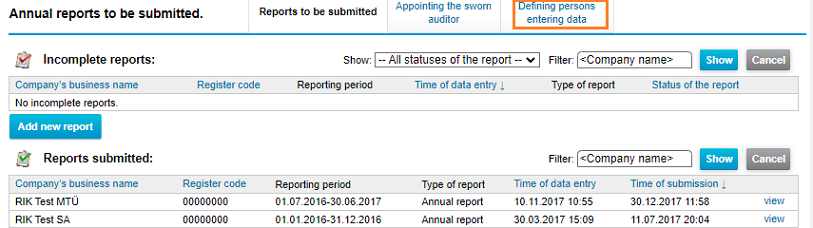
Next press "Add new person for entering data".
In the form that opens, enter the personal identification code of the person you want to enter "Personal identification code of the person entering data" field. Then, from the list of companies, select the legal person(s) whose reporting rights you want to give to this person and click on the name. To select multiple entities at once, hold down the "Ctrl" key on your keyboard while clicking.
A member of the management board may also give the person a right to submit a report by ticking the appropriate box. The right to submit a report is accompanied by the possibility to submit a signed report. Granting the right to submit is not obligatory.
When you have entered the data, click the "Save" button. If you have changed your mind and do not want to add a data entry, click the "Back" button. You will then be returned to the list of registered data enterers.
If a person has been previously added but has not yet been granted the right to submit a report, you can do so by clicking on the "view" link next to the name of the respective entry in the list of registered data entry. Click the "The person entering data is authorised to submit the report" button to grant the right.
In the same way, you can remove a previously submitted submission right. You can return to the list of registered data entries by clicking the "Back" button.
Removing the right of entering data
Every member of the management board can remove a person for entering the data. In order to do it, they have to click on “Remove” after the name of the respective person in the list of registered persons for entering data. After removing access rights, a new person for entering data can be defined.
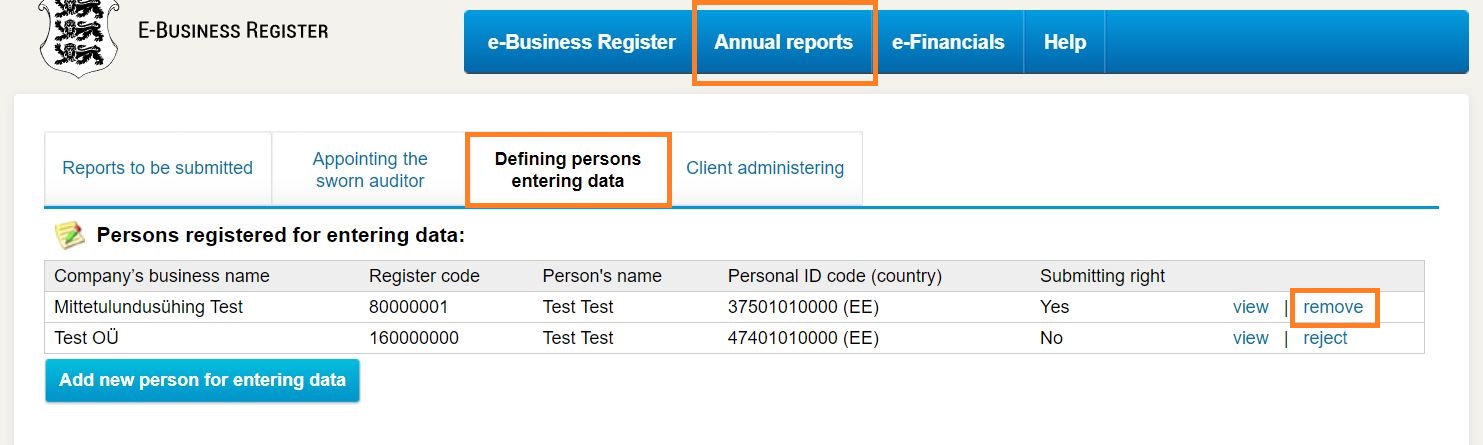
The person appointed can also waive the right to enter. To do this, click on the "reject" link next to the name of the respective company on the "Defining persons entering data" page.