If the limited liability company has not started operations and all board members and shareholders confirm this, it is possible to start a simplified deletion process in the e-Business Register portal.
To do this, you need to log in to the e-Business Register portal using an Estonian ID card, Smart-ID or Mobile ID. Select "My dashboard" on the home page and then click on the name of the OÜ you want to delete.
In the left menu click the "Delete legal person" button
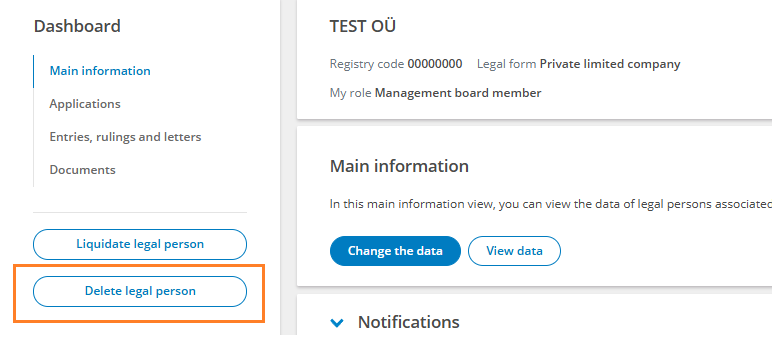
Next, it must be confirmed that the OÜ has not started operations (if operations have started, the liquidation process "Start an entry application regarding liquidation " must be started)
The "Decision" part is already pre-filled, you can move on.
In the "Documents" section additional documents can be added if needed.
Next, the application must be digitally signed by all board members and shareholders. Once all the signatures have been given, you can submit the application to the registry.
