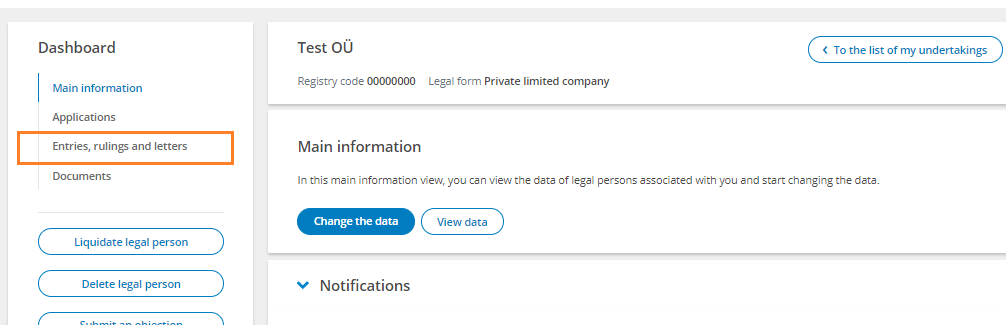30.08.2021
The representative of a legal person can view the entries, rulings and letters in the e-Business Register.
For this, the person must log in to the e-Business Register with an ID card/mobile ID or Smart ID.
Then, on the home page, click on the link "My desktop" and on the page that opens, click on the name of the legal person, next select "Entries, rulings and letters" from the left menu