If information on the possible inaccuracy of the data of the beneficial owners has been submitted to the register about the legal person, this information will be displayed in the data of the beneficial ownersand the legal person shall check the data in the register within 10 working days.
In order to check/change and confirm the accuracy of the data, the person entitled to represent the respective legal person must enter the e-business register portal as a private person.
Then select "My undertakings" from the home page, then select the legal entity for which the information on the potential discrepancy of beneficial owners is provided and click on the name of this legal entity (or the "Edit data" button).
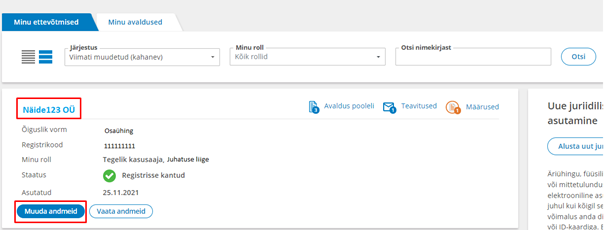
The data of the beneficial owners can be checked in the "Beneficial owners" block in the work view that opens. The same block also displays information if an indication of the discrepancy of beneficial owners that has been submitted for the legal entity.
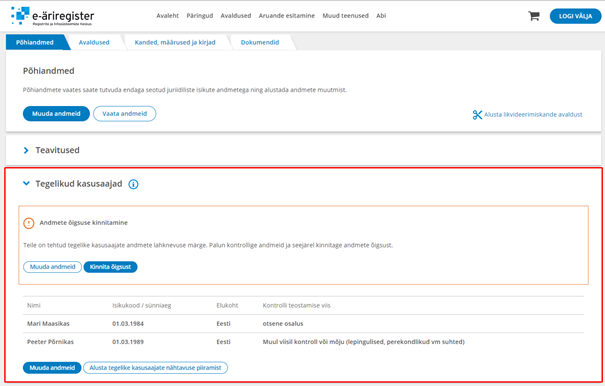
If the data needs to be updated, click the "Edit data" button
If the data of the beneficial owners in the list has been changed or checked and is correct, the "Confirm" button must be pressed.
